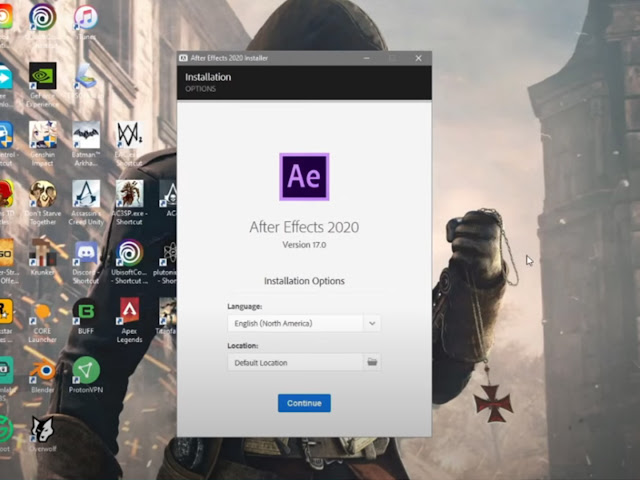After Effects is also known as AE or animated graphics software. Adobe After Effects is a household name. This is a graphics software created for the purpose of video effects processing, and digital animation. It's like a proprietary software and its influence is immense.
In this article, MENGHIENG will guide you to install After Effects successfully 100% copyright. Attach a video tutorial and download link from Mediafire. Before starting, please learn a few things about After Effects.
What is Adobe After Effects?
Adobe After Effects is a digital visual effects application software. Graphics motion effects. Used in post-production of filmmaking. After Effects can be used for keying, tracking, compositing and animation.
It also functions as a very basic non-linear editor. Used for audio editing and media transcoding.
- Developer: Adobe Systems.
- Development language: C++
- Operating System: Microsoft Windows, macOS
- Genre: Visual effects, Motion graphics, Compositing, Computer animation
- Download After Effects
First, please proceed to download Adobe After Effects first. You just need to click on the link below that I have attached. The download link from Mediafire is always for you to download quickly without having to go through a few shortened links beyond the captcha.
Please download AE CC 2021 to your device first. After downloading After Effects, now you start to install. Please continue to follow the installation instructions below.
Instructions for installing Adobe After Effects
To start installing After Effects CC 2021 permanently. First, please proceed to unzip the downloaded file. Then start performing the following installation steps:
1. Turn off the Internet connection
Before installing AE, please disconnect from the Internet. Because this step helps you skip the process of logging in or registering for an Adobe account. Then, open the extracted file and select the file “Setup.exe” and run with administrator. When you run file "Set-up.exe" with administrator you will see a dialog box as shown below:
Choose Language choose Location and click Continue Button and then Wait for download. You will complete. Then it will run and you just need to open After Effects. This will be a full version.